A huge thank you to everyone who joined our WooCommerce Meetup in August! We had a great session exploring how to go beyond the default Woo checkout by adding custom fields.
I walked through a series of live demos to show exactly how custom checkout fields can be added, validated, and displayed in Woo. The goal was to make the process clear and approachable, even if you’re not a full-time developer. Attendees had the chance to watch the demo in real time and to ask questions. To make things easier, I also prepared a PDF guide with all the code examples so you can revisit the demos at your own pace and try them out when you’re ready.
What we explored in the demos
During the session, I demonstrated five different types of custom checkout fields you can add to Woo:
-
Dropdown: How did you hear about us?
This field helps store owners understand which marketing channels bring in customers — whether it’s Google, social media, referrals, or email campaigns. In the demo, we saved this data to the order and prepared it for reporting in the next Meetup.
woocommerce_form_field('how_heard', array(
'type' => 'select',
'class' => array('form-row-wide'),
'label' => __('How did you hear about us?'),
'required' => true,
'options' => array(
'' => __('Please select…'),
'google' => __('Google'),
'friend' => __('Friend'),
'social' => __('Social Media'),
'newsletter' => __('Email Newsletter'),
'other' => __('Other'),
),
), $checkout->get_value('how_heard'));
-
Textarea: Gift Message
Perfect for stores that sell gifts, bundles, or special items. This allows customers to include a personalized note that can be passed along with the order. In our demo, we stored this information with the order and displayed it in the admin panel, allowing fulfillment teams to view it.
woocommerce_form_field('gift_message', array(
'type' => 'textarea',
'class' => array('form-row-wide'),
'label' => __('Gift Message'),
'placeholder' => __('Write a personal note...'),
'required' => false,
), $checkout->get_value('gift_message'));
-
Date Picker: Preferred Delivery Date
Useful for logistics and scheduling deliveries. Customers can select the day they’d like their order delivered, and we validated it to prevent past dates. This kind of field reduces customer service issues by aligning shipping expectations.
woocommerce_form_field('delivery_date', array(
'type' => 'date',
'class' => array('form-row-wide'),
'label' => __('Preferred Delivery Date'),
'required' => false,
), $checkout->get_value('delivery_date'));
-
Text Input: Company / VAT Number
Essential for B2B stores or anyone who needs to capture tax or business details. This simple text field allows customers to enter company or VAT numbers, which can then be included in invoices or used for compliance.
woocommerce_form_field('company_vat', array(
'type' => 'text',
'class' => array('form-row-wide'),
'label' => __('Company Name / VAT Number'),
'placeholder' => __('Enter your company name or VAT number'),
'required' => false,
), $checkout->get_value('company_vat'));
-
Checkbox: Terms Acknowledgment
Sometimes you need explicit customer agreement — whether for age restrictions, regulated products, or custom disclaimers. In our demo, the order couldn’t be completed unless the checkbox was selected, ensuring that customers confirmed the required terms.
woocommerce_form_field('terms_ack', array(
'type' => 'checkbox',
'class' => array('form-row-wide'),
'label' => __('I acknowledge that I have read and agree to the special terms.'),
'required' => true,
), $checkout->get_value('terms_ack'));
Sample Checkout Page with Woo Custom Fields
Here’s what our checkout looked like after adding the five custom fields. By placing them right after the order summary, the fields are both visible and easy for customers to complete before they reach the payment section. This layout not only improves usability but also ensures important details…such as gift messages, delivery dates, and marketing feedback are captured without being overlooked.
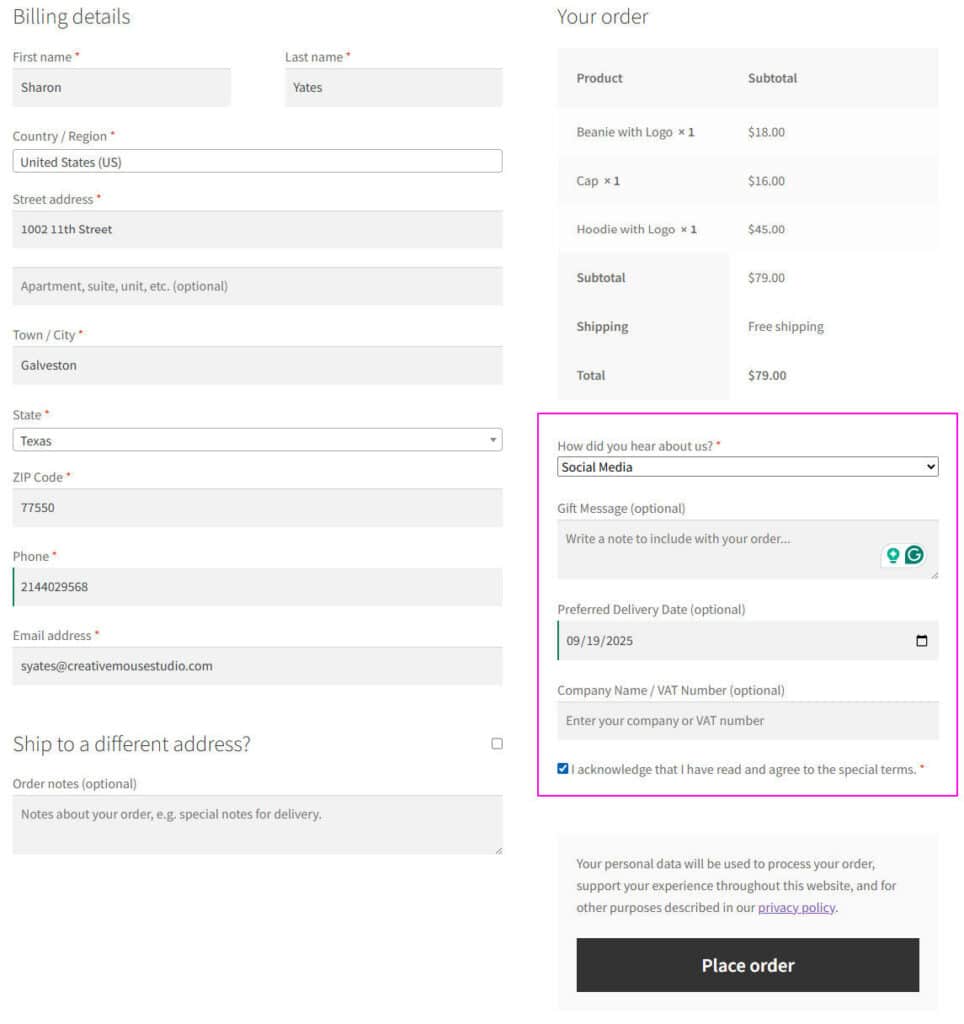
Putting It All Together
Along the way, we didn’t just add fields — we also looked at the full lifecycle of how those fields interact with Woo.
-
Validate input so customers can’t skip required fields
We used Woo’s built-in validation hooks to ensure that important fields (like “How did you hear about us?” or “Terms acknowledgment”) must be completed before checkout can proceed. This helps prevent incomplete or invalid data from ever entering your orders. -
Save custom data securely to the order
Every field was sanitized before saving to order meta using functions likesanitize_text_field(). This ensures the data is clean, safe, and stored alongside the order in a way that’s fully compatible with Woo’s systems. -
Display custom data in the Woo admin and order emails
We extended the order management experience by showing custom field values directly in the admin order screen. We also demonstrated how to include them in order emails, making sure both store owners and customers see the right information at the right time. -
Reposition the fields after the order summary to improve visibility and user experience
Field placement matters! During the meeting, we placed the fields under the Woo Billing Fields. However, I decided to move the fields below the order summary, making them easier for customers (and for students in the demo) to see and complete. This small adjustment improves clarity and reduces the risk of customers missing important fields. I’ll show you how to adjust the code for the new placement of the fields.
By the end, attendees had a complete workflow: collect → validate → save → display. This workflow is the foundation of customizing the Woo checkout in a way that’s practical, secure, and user-friendly.
Free Download – 5 Custom Checkout Fields for Woo Checkout
During the demo, I know it can be a lot to watch the code scroll by on the screen and keep track of all the different pieces. That’s why I put together a companion PDF for you. Think of it as your cheat sheet — all five field examples in one place, with the full code including validation, saving to order meta, and displaying in the admin and emails.
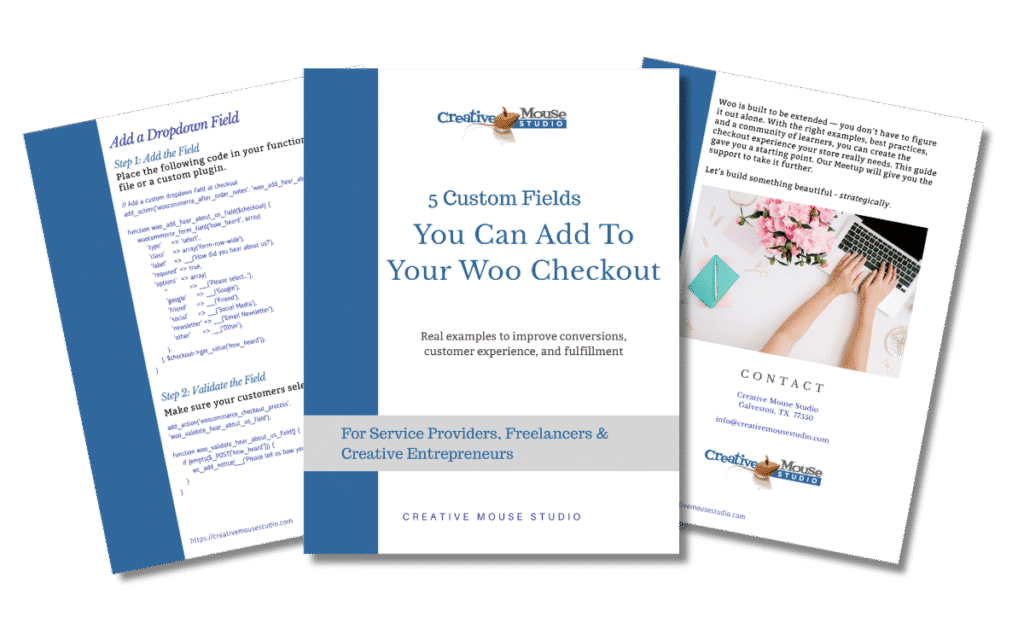
This way, you don’t have to pause the video or dig through notes when you’re ready to try it out on your own site. Just open the PDF, copy the snippet you need, and drop it into your project.
Grab your copy here: 5 Custom Checkout Fields for Woo Checkout (PDF)
Why This Matters
At first glance, adding a few custom checkout fields might feel like a small tweak, but the impact is much bigger. These fields give you the flexibility to:
-
Collect marketing insights (like “How did you hear about us?”) that help guide your ad spend and outreach.
-
Add personal touches (like gift messages) that improve the customer experience.
-
Streamline operations and logistics (like preferred delivery dates) to reduce customer service friction.
-
Capture business-critical information (like VAT numbers or terms acknowledgment) that keeps you compliant and professional.
For developers, it’s a reminder that Woo is designed to be extended. With just a few hooks and a little code, you can shape the checkout to match exactly what a business needs. For store owners, it shows that you don’t always need another plugin; sometimes the solution is already in your toolkit.
What’s Next – Woo Reporting Made Easy
Now that we’ve seen how to collect, validate, save, and display custom data, the next natural step is to ask: What can we do with this information?
This month (September), our Houston Woo Meetup will focus on reporting. We’ll take the “How did you hear about us?” field we built and show you how to:
-
Add a new column in the Woo Orders list so you can see responses at a glance.
-
Build a Dashboard widget that summarizes the data with totals and percentages.
-
Filter by date range and order status so your insights stay relevant.
-
Prepare the data for export and deeper analysis.
By the end of the session, you’ll not only know how to capture customer feedback, you’ll also know how to turn it into actionable insights for your business or clients.
RSVP now to join us for Woo Reporting Made Easy: Custom Fields to Dashboard Insights on Monday, September 15, 2025.
Wrapping It All Up
Custom checkout fields give you the power to make Woo work the way your store (or your client’s store) really needs. In just a few lines of code, we went from a one-size-fits-all checkout to a personalized, flexible flow that captures marketing insights, improves the customer experience, and supports business operations.
If you joined us live, thank you for being part of the session! If you’re catching up, don’t forget to grab the free PDF with all five field examples. It’s your ready-to-use reference when you want to try these snippets out for yourself.
And we’re not stopping here. Now that you can collect and display custom checkout data, the next step is to turn it into insights. Join us at this month’s Houston Woo Meetup — Woo Reporting Made Easy: Custom Fields to Dashboard Insights — where we’ll explore how to build simple but powerful reports right inside your WordPress dashboard.
Looking forward to seeing you there and continuing the journey together!













