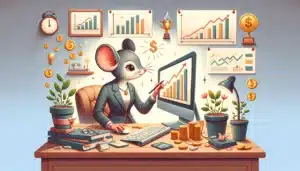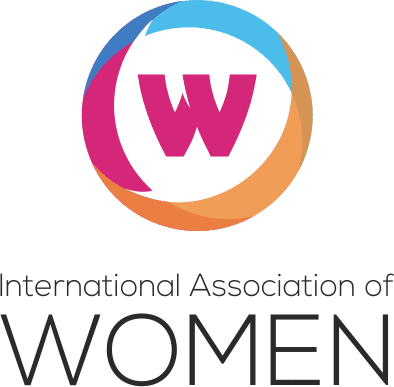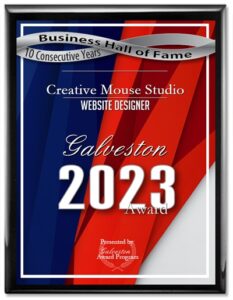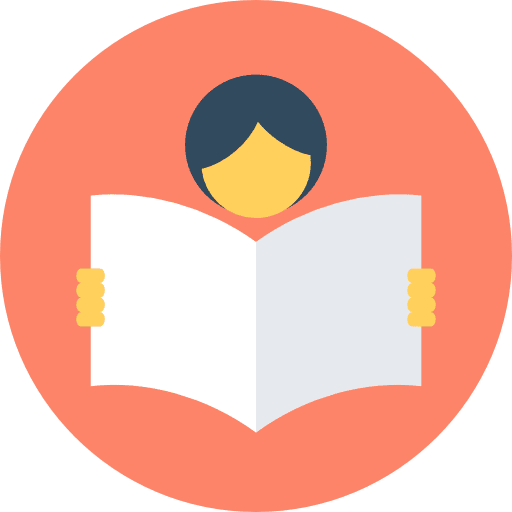Today I’m sharing my 5 must-know tricks for stunning website design with the Elementor page builder.
Have you ever sat at your screen in frustration and disappointment because your website does not look like the vision you had in your head? I know that feeling so well — because I’m an entrepreneur who often wears so many hats that the people I hire either don’t get my vision or simply don’t end up looking anything like I imagined. But what if you could make your website look exactly the way you envisioned it and have a great-looking website packed with valuable features for your customers to enjoy? What if you had the power of Elementor, one of the best drag-and-drop page builders available, to help you?
You might want to sit back in your chair for this — because this isn’t just a story about Elementor’s basic features. It’s an adventure where you’ll learn how to use its tools creatively. No matter how good-looking your site is, or how impossibly complex your next site-building project might sound, you can do it — because there’s always another trick up Elementor’s sleeve.
Dive into five life-changing tricks and watch your site transform into a digital wonderland:
1. Harness the Power of Custom Fonts and Icons
Although Elementor has a really nice set of fonts and icons to work with, it never hurts to be a little more original — that is, to deviate from the default fonts, icons, and resources on offer. Adding a third-party font or icon tool notably improves the design experience by giving your site a unique feel. What’s more, new resources bring flexibility to your HTML structure and your overall Elementor implementation, leaving you limitless space for creativity. Furthermore, contrary to popular belief, adding an external resource to your Elementor site will not significantly affect its speed. It’s an incredibly easy venture to get into and, more often than not, you will hardly see a difference at all. In this article, I’ll show you how you can add custom fonts and icons to your Elementor site without taking a hit on your load times. Watch my video to see how you add these items to our Elementor workspace.
2. Embrace the Global Settings for Uniform Style
Solve for stability: in design, it’s all about consistency. With Elementor’s Global Settings, you can define colors, fonts, and other stylistic elements that can be copied automatically across all pages and posts, making it easier for you to create the perfect look and feel quicker than snapping your fingers — and ensuring it’s all on-brand. Are you guilty of inconsistent colors between different pages? With Global Settings, color matching is the furthest thing from your mind.
3. Leverage Motion Effects for Dynamic Interactions
Interactivity can drastically improve user interaction Member effects — Elementor’s Motion Effects — are not only about slides and fades. They can be used to lead your visitors through the site from section to section, emphasizing strategically placed parts without aggression. From subtle parallax effects to attention-grabbing zooms, your site will start breathing. Wondering how this could improve your user experience? Try adding a subtle zoom effect to the hero image of every page on your site — we guarantee that user interaction will go through the roof!
4. Utilize the Theme Builder for Tailored Layouts
Elementor’s strong point, though, is its Theme Builder: you can use that to create custom headers, footers, and other dynamic content areas. Most users stay away from this feature, imagining that it will be too tough or complicated — but in reality, it’s far from it. Using Elementor, you can …
- Design custom headers that react differently on a scroll or different devices.
- Create specialized footers that include essential links, social media widgets, and more.
5. Optimize for Mobile with Responsive Editing
If your site doesn’t look right on any screen size, you miss out on a lot of potential customers in today’s mobile-first world. Elementor enables you to effortlessly switch between desktop, tablet, and mobile views with its Responsive Mode, so you know that your site always works across all devices. Maybe a particular text size looks a bit too big on your phone? Jump into Responsive Mode, tinker with it a little, and see the result instantly!
This trio wields a magic wand that, if used correctly, can fix half the common defects in design on the web, and help you put that extra sparkle into making your site more engaging and fun to use. Don’t just make your website look good. Make it work well!
Think you’re ready to convert your frustration with Elementor into design gifts? Experiment your way through your website design process and you’ll be enjoying that gorgeous design you’ve dreamed of sooner than you think!